HTC sensation/pyramid, workaround about lk2nd/postmarketos
This is about htc-pyramid device (sensation ; maybe sensation XE and sensation 4G)
Three parts :
- UART Logs
- S-OFF process
- LK2ND
UART logs
in order to get uart logs :
you need :
htc pyramid device of course
usb to uart converter
linux with the minicom tool
tools to unscrew and disassembly the device
lot of time and patiency
process :
save the content of your device
power it off
disassembly it
unplug the screen (it's not possible to reach the uart pinout with the screen connected
connect the usb/uart converter in USB to the computer
connect the GND from converter, to a piece of metal (the one covering the microsdcard slot, for example (see picture 1)
connect the RX from the converter, to the “purple” mark, among the pinout of the PCB (see picture 1)
in linux, just open minicom -d /dev/ttyUSB0
UART logs should appear
Picture 1:
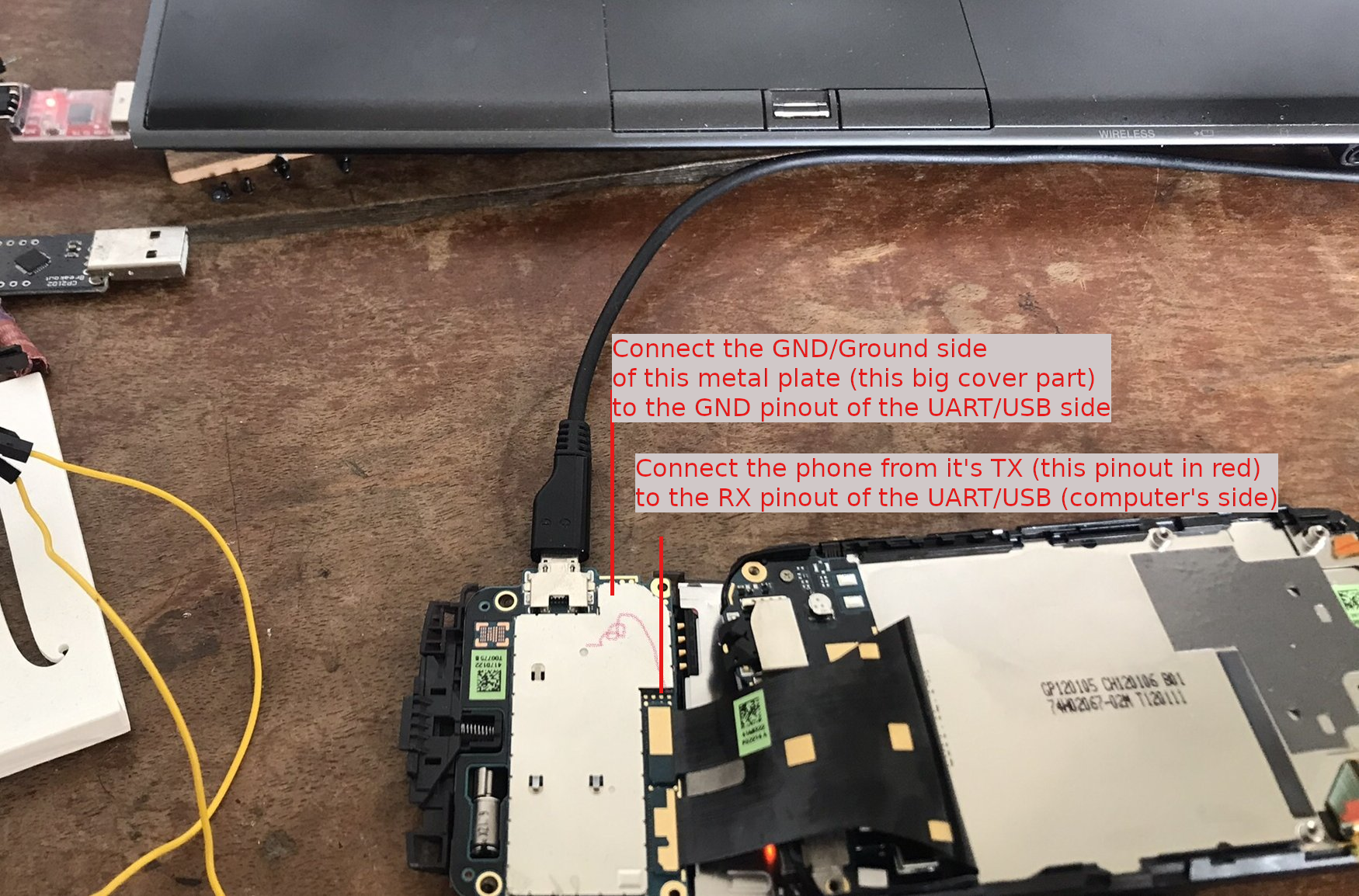
Mirror of Picture 1: https://img.tedomum.net/data/pyramidUART-156999.png
example of UART log (to be completed) at:
https://paste.debian.net/hidden/147f9804/ https://paste.debian.net/hidden/abc2e7e7/
s-off process
On windows 7:
- obtained the (right model that time) RUU exe for htc-pyramid, and restored it to manufacturer's default ROM :
RUUPYRAMIDLEICS35SHTCEurope3.33.401.153Radio11.76A.3504.00U11.24A.3504.31Mrelease281004_signed
[what is weird, that i looked here and here, that RUU -to restore's htc's oem default software- has been “commented” as on topic for HTC Sensation XE/4G. Here, device is from 2011/3G...]
Result is that one flashes well on the device, whom goes back to complete factory defaults.
To flash the RUU :
(requires that both htc's drivers are installed, plus adb/fastboot are present into the computer, and command lines executed from the adb/fastboot directory)
a. first save/backup your device
b. then reboot in fastboot mode
c. after, with device connected to computer in USB, do either :
c1: launch directly the RUU[..].exe from Windows 7
or
c2:
> fastboot flash oem.zip
the required files are stored on :
for fastboot flash zip, the oem zip is at :
for the RUU exe for windows's htc wizard :
for temproot + controlbear / s-off process, all files can be found at :
dont forget to enable the usb debug from android's developper menu, the process to unhide it is well known.
https://archive.org/download/HTC-files/htc-pyramid-sensation-allfiles-soff-temproot.7z
- applied the temp_root script
log of temproot at :
https://paste.debian.net/hidden/470bf608
- applied the controlbear to remove s-off : this step required to disassembly a bit the device (back cover with battery, removed), plus took ~4 hours of attempts
the “wire trick” is very hazardous and hard to do/follow/understand, and i do not wish to anybody to encounter this step. Worst ever than volte injection on android.
[then the device is s-off, i can't believe it]
Notice that controlbear's step requires absolutely to get a ready-to-be-formated microsd card inside the phone, or will never continue the process.
log of controlbear at :
https://paste.debian.net/hidden/fb6489c4
LK2ND
this device can run LK2ND by usb output, it doesnt brings screen output.
/!\ lk2nd can not run if the device is in s-on /!\
lk2nd's watchdog deactived is required to get lk2nd not rebooting
Adaptation of LK2ND to the htc-pyramid device :
/!\ please notice, the lk2nd could be accessed by usb, will not show up on the screen (on htc logo or hboot) /!\
/!\ lk2nd can not run if device is in S-ON, device in S-OFF mode needed for lk2nd /!\
for this part, various files can be downloaded from :
https://archive.org/download/HTC-files/htc-pyramid-lk2nd-files.zip
- copy those two lines :
/* Disable WDG0 */ writel(0, MSMWDT0EN);
into this file : /target/msm8660/init.c
at this place, as result looks like :
https://paste.debian.net/hidden/6f216878/
- then compile :
make TOOLCHAIN_PREFIX=arm-none-eabi- lk2nd-msm8660 DEBUG=2
then patch the lk2nd image, with the htc's boot one, to make it bootable :
python3 /pyramid-files/patch-boot-img.py /pyramid-files/htc-pyramid/boot_htc-pyramid.img /path/to/lk2nd/build-lk2nd-msm8660/lk.bin /tmp/lk2nd-patched.bin
patch-boot-img.py can be found both on the archive.org repository, plus as raw (plain text) at the following :
https://paste.debian.net/hidden/d268c92e/
- then attempt to boot, as device powered on in fastboot mode :
fastboot boot /tmp/lk2nd-patched.bin
fastboot getvar result :
https://paste.debian.net/hidden/d7c5d938/
- admire the output logs :
https://paste.debian.net/hidden/936a028b/
https://paste.debian.net/hidden/0606e9c9/
contact the author : @lm2@piaille.fr or @tkr@piaille.fr on mastodon (be patient)