Mastodon – Extra Uses for Delete/Redraft ?
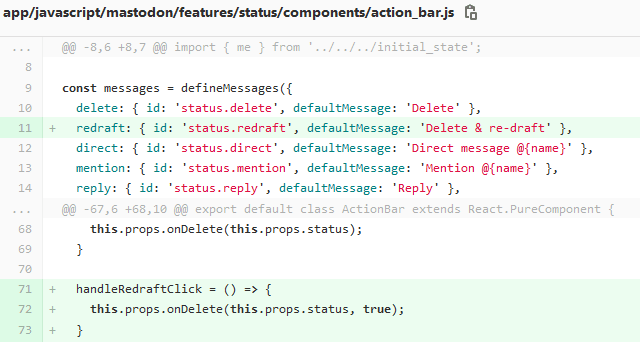
The Various Use Cases for Delete/Redraft :
Mastodon's Delete/Redraft is a nice and simple tool that can be used for various reasons.
The simplest is when you realize there's some small typo, or the wrong image was attached to a post, maybe. With Delete/Redraft, a quick fix is possible without having to re-enter the text, or to copy it to Clipboard, before using a Delete, then a full new post (or new reply to whichever post it related to, if that was the case).
I find this to be one of the RARE cases when Mastodon offers me more functionality than my Pleroma account — where Delete/Redraft is NOT available (more on this later in the article).
So let's see how we can use this feature in more elaborate ways?
Case 1 — As a Post Preview feature :
If you are working with enhanced formatting, like MarkDown or even HTML, both supported natively in Glitch-Social mastodon instances (or also BBcode, which is supported in Pleroma) getting ALL the formatting perfect can be a bit of a challenge.
We normally write this in a Toot editor; anything longer or more fancy, I use my own Text editor, where I have a full screen width, much more comfortable than the Toot editor in any instance.
MarkDown formatting is done in plain text, there's no GUI MarkDown tool here in my system. If desired, I could compose the post at a Discourse Forum and benefit from their GUI formatting controls, very similar to a word processor. And sometimes I do that, specially while the ideas for a full Blog are still percolating in my mind.
Consisting of a number of tags applied to normal text, it's easy to miss one, or get an unexpected result. Ade Malsasa posted a Poll asking people what features they desired in Mastodon
He stated a preview feature was a personal need he felt. I responded, with my own method, used frequently and very functional.
My Response :
1) Preview Post: I am a writer so this is a must.
You can do what I use here for preparing carefully formatted MarkDown posts.
I also am picky, and would be annoyed by any errors. So :
- Create the post in editor as needed.
- set privacy level to Direct Message.
- Addressed to myself, by including the attribution to another account.
- Save, look it up. It will be stored on your Direct Messages folder.
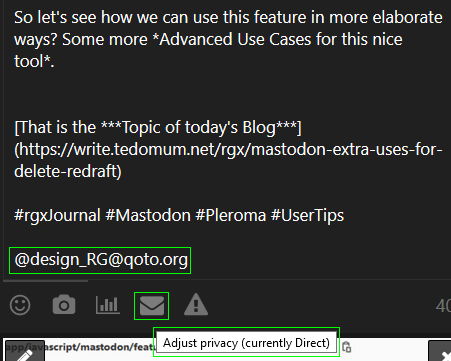
Delete and Redraft the post as needed, fixing any errors, making it better — until it's perfect. Then, one last Delete/Redraft :
- To remove the DM address it was being sent to.
- And to set Privacy to Public, and send it — the post is now out there.
And I recommend this to even people in simpler instances where MarkDown is not applied, but you want to make sure all is exactly right.
Case 2 — Delete/Redraft as a Moderation Tool :
A different use, and I think if applied with care, it can provide a needed function.
Mastodon does not allow post editing, or the Topic Splitting which is common and everyday feature in a Forum.
Splitting a discussion
Moderators and admins with the capability to edit discussions can split a discussion thread. Splitting a discussion means that beginning with the post selected and going to the end of that sub-thread, the posts are cut from the current discussion topic and put into a newly created discussion topic.
If a discussion has strayed away from the original topic, splitting the discussion can provide new attention and space for the tangent discussion while keeping the original discussion on topic.
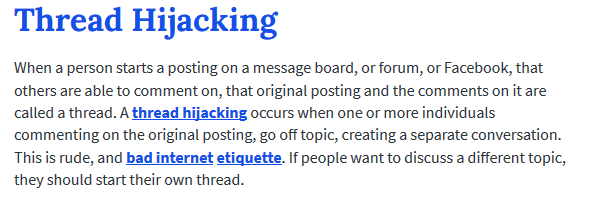
When someone hijacks a thread (barging in and pushing a non-related topic, or trying to use the thread for their own questions instead of staying focused on the OP's), this is quite annoying for the original poster, and possibly to other thread participants.
Here's a particularly BAD example — a Troll posting lewd messages into one of my own topics, and offending some of the participants, named in his post. (linking a [screen capture from Friendica](), the original post is now gone since the user was Deleted from his instance.)
As a Forum moderator for many years, it's was simple work to use mod tools to select and mark some posts, then split them off — into a new Topic. I could even assign it a new title, and let the hijacker have a chance of running their post/questions on their own.
This can, sometimes, be done in Mastodon; if you are the author of one of the posts in a thread, and the off-topic (or worse, a gross, offending message, personal attack, etc) happens just below your post.
Delete/Redraft them!
...quite simply done by :
- Opening the closest message in the thread, above the offending post.
- You don't even need to make ANY changes. Simply selecting this function will DELETE the original.
- And will reopen a new toot editor session, with the contents of old post in it.
- Just hit Send, and done.
Consequences of this are :
- the old reply is Deleted, as mentioned.
- lower replies on the thread are NOT deleted, but are Orphaned.
- the next one in line will now show as a OP post, in the post author's home instance, wherever that it.
- it will carry below it ALL the sequential replies from that point on.
Worth noting that your own Edited post will be back in the original thread, possibly resuming a toot sequence without unwanted interference. But it's time stamp will be now, not the original time, of the now deleted post.
Editing older posts is possible in some places!
Yes, you might be surprised, but unlike Mastodon, users in Friendica or Hubzilla have full editing available whenever needed or desired. Similar to Facebook, which offers the same thing.
Mastodon based it's design on Twitter, and like that, doesn't have an Edit at all. The best you can do is delete a post, and possibly repost it.
Interestingly Pleroma is considering allowing Editing. The idea, how to do it, pros, cons and suggestions are being discussed in the Pleroma Git right now, and the Issue has a number of participants. Thank you to Puniko for letting me know via a reply this morning!
Follow Blog via your Fediverse/Mastodon account :
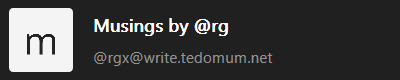
@rgx@write.tedomum.net
This page created entirely in MarkDown language. Thank you for reading, feel free to comment about this post – reach me at my Writer's Lounge.
 R.G.
R.G.