QOTO Extras – 3 – Strictly LOCAL posts.
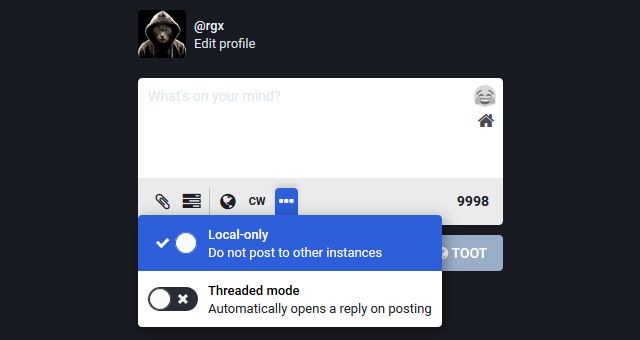
Qoto.org Added new Features
In January of 2020, the admin and lead maintainer of Qoto.org, Dr. Freeman, made some large code changes to the mastodon instance.
These are so significant, that added to other previous enhancements they highlight that Qoto is now a more featured Fork of the vanilla Mastodon project.
Some features at the instance had been added previously, and were intended to offer support to the needs of the local users — primarily Science, Tech, Engineering and Math interested professionals, students and curious minds.
A Hail Mary moment
I have prepared very detailed documentation for each of the major new added features — and it was a Hail Mary moment, so many changes that we had to pray all went well.
It did, as all the work is prototyped in a parallel server, before being adopted and moved into the live instance. So, no problems — but people needed to know, and understand these new, unique features in some cases.
A new series of Blog pages here will Highlight and explain each of the most important ones.
All of them were documented in detail, with illustrations, in a series of posts I made in the instance's Discourse Forums.
QOTO Added Features – 3 – Strictly LOCAL posts.
Another desirable feature in Mastodon (which is already present and used in GlitchSoc instances) is to have Strictly LOCAL, non-Federating posts.
What defines these posts?
- The root idea is that they will NOT be shared or sent anywhere else, but stay visible only in the instance where the Toot was posted.
- The choice you made here is to create a post that is only for the local, logged in users.
- All the other normal Toot Privacy settings can still be used – a non-federating toot could be Public, Unlisted, Followers only (in this case, only local users in the same instance would see it) or a Direct Message (showing only to Local users mentioned in the Toot text).
Why do we need this feature?
- It's an option to the author of the post, sometimes they might have a small audience in mind, just some local users.
- sometimes the content of the Toot is relevant to local users only, like an event happening soon after.
- or you might be looking for help and someone who is close enough physically to respond, meet, etc.
How is controlled and selected?
We have a new “Chain” icon in the tools area of the Toot Editor. .
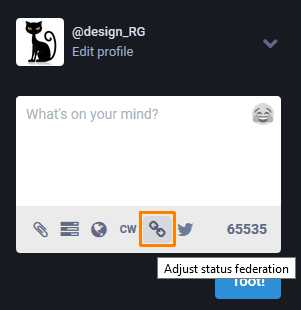
Clicking on the “Chain” icon will present the two possible choices: a normal, Federated toot (which will be shared and spread on the Fediverse.
Or a Strictly Local, non-Federating toot, which is selected via the “broken chain” icon. .
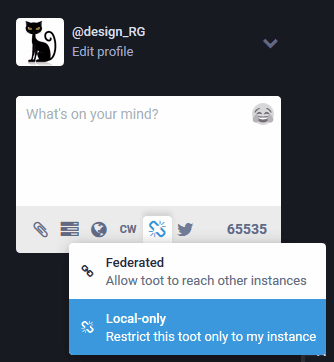
The same “broken chain” icon will be displayed in the lower part of any toot posted in the instance which used this option.
See an example of Non-Federated Toot, note the Broken Chain icon is there.
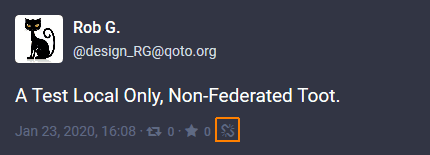
Featured on Glitch-Social Instances
I mentioned that this feature is present (and our code derived from theirs) in Glitch-Social instances (docs link).

Here's an example of the Non-Federating Post control on a Glitch-Social instance — At Hackers.town. (Same image used as Banner above)
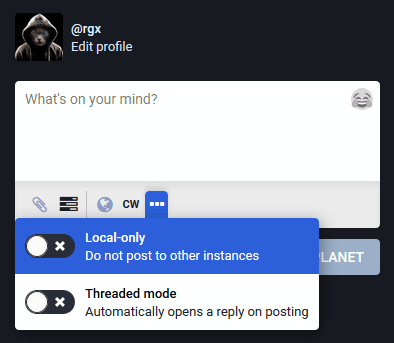
Famous Last Words and Credits
- We sincerely thank Renato Lond, admin from Masto.Donte.com.Br for porting the code from GlitchSocial and creating a Mastodon version, which he added to the main project Git.
- Renato linked me to this GitHub page for the code in question.
Follow Blog via your Fediverse/Mastodon account :
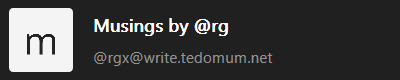
@rgx@write.tedomum.net
This page created entirely in MarkDown language. Thank you for reading, feel free to comment about this post – reach me at my Writer's Lounge.
 R.G.
R.G.