Image Hosting Services with Zonelets Blogs

Many times we need a place to store our Images, online
Finding some free Image Hosting for Forum, Mastodon and Blog Posts — it's something needed by many of us, when we get active in Forums, etc.
I had to find a place to host images for my Blog pages, as my usual WriteFreely platform does not offer the option of uploading an image to the server.
Have used different ones over the years, and back in December 2019, when I was starting the new Blog, went and spent a day looking for what's available, their features, etc.
A good image host recommendation
Found PostImage.org — and since then, that's what I use, very happy. I can upload a file right from my machine's File manager window. They have a nice Windows 10 client app, and it works really well.
Right-Click — Send To — PostImage and it takes it, uploads and gives me the URL for that image. Copy/Paste into Blog text window.
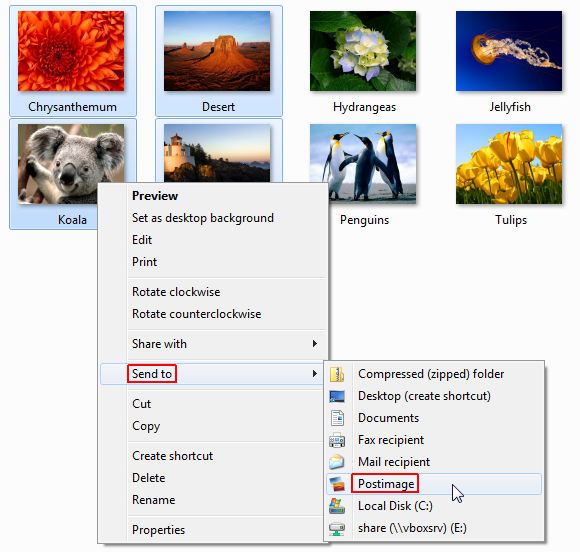
Made two screenshots, visual is always helpful — and I will use these for my new Blogger's toolkit post when I write it.
And you soon get a direct image link/URL
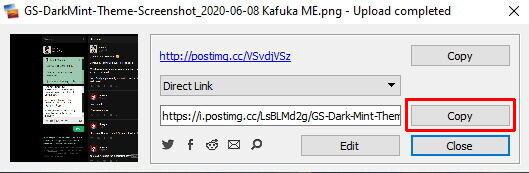
This smaller second image, btw — there's even a super handy “Copy”button right beside the URL after the upload is done. Here's the URL copied from it :
https://i.postimg.cc/NFmsyz5y/Post-Image-URL-Copy-529x173p.jpg
Lovely and very productive. Simple as can be.
Highly recommend this host — PostImage.org
Larger image and smaller ones ?
A larger image can also be stored easily for reference – like this 1280x668 pixels, 292 kB screenshot
We can create a smaller size version for the blog page, and use 'nested code' — so the smaller image is actually hot linked to the larger version. One click and the user can see it. (the half sized image is only 38 kB !)
Not hard to do, specially as you practice more, and its a lot of fun. The HTML code for the nested image above is :
<p><a href="https://i.postimg.cc/LsBLMd2g/GS-Dark-Mint-Theme-Screenshot-2020-06-08-Kafuka-ME.png" rel="nofollow"><img src="https://i.postimg.cc/43y9SV88/GS-Dark-Mint-640x334p.jpg" alt=""></a></p>
But do we really need this with NeoCities.org hosting?
It's not essential – as Neocities does allow you to store your image on their servers. There's a maximum quota of 1 GigaByte for ALL of your files, for a free account user.
But the main reason I think this is a good idea for Neocities Blog users is for our own organization. We can keep our files stored locally in folders for each page or project.
Ease of Use – organize our files by page folders
By default, Zonelets expects all images to be in the '../images/' folder, right under the Blog's install folder.
As we add a lot of new pages, the images, posts folders will get crowded. And with the handy right click shortcut in the Windows PostImage client, I find it MUCH simpler to store my files locally in separate folders.
I can upload and get the URL I need for the blog page code, paste it in and not need to worry about uploading the image. Done!
#rgxJournal #writers #blog #newusers #xp
Banner image, a photo by Sigmund on Unsplash
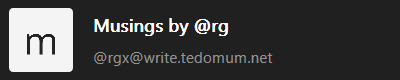
@rgx@write.tedomum.net
This page created entirely in MarkDown language. Thank you for reading, feel free to comment about this post – reach me at my Writer's Lounge.

 R.G.
R.G.