Pinafore, a wonderful Client for the Fediverse
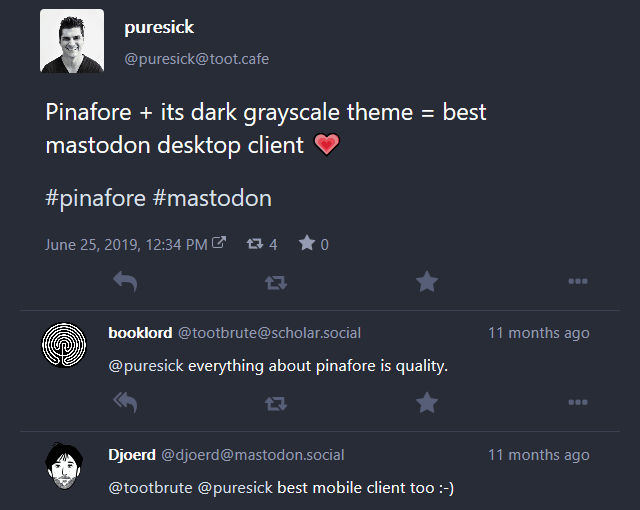
A Powerful and Light, FAST client for Mastodon, etc...
Originally posted as a sequence of Toots from my account at Koyu.Space, this was well received, appreciated by the Pinafore client's Author and I think is quite informative.
There's a lack of good reporting and documentation on many projects in the Fediverse.
But Pinafore is beloved of its users – see screenshot above, from the #Pinafore fediverse hashtag. And some others below too. 👍🙂❤
From Toot sequence to Blog page...
I wrote the Toots un-edited, from the hip, and the sequence came out pretty good.
Now it's time to collate them and add some polish, some extra reference links, to make a shiny Blog post. And here it is.
Explainer – the 'Nomad Living' mention refers to my love of seeing the many instances in the Fediverse first hand, by myself, to learn about each and see their Local timelines.
The Instance we Choose to use in the Fediverse is Important — I have written about that in a popular post in my Tech blog.
The sequence follows, lightly edited for style and for in-line images placement. I have also expanded some sub-topics and added extra links.
Pinafore makes Nomad Living a joy
Adding one more to the list. 17 in it, CDrom.Tokyo joins at no. 18 spot. 😎
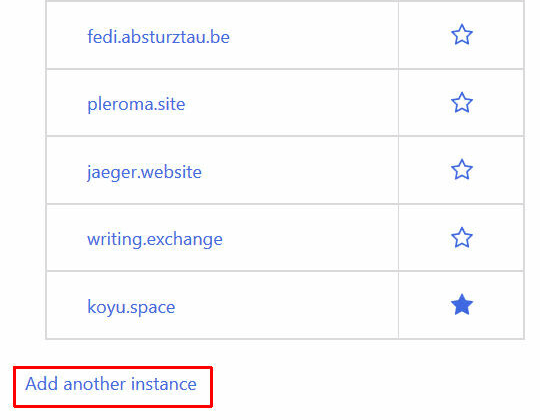
Many thanks to @nolan@toot.cafe">@nolan for the wonderful #fediverse #client that #Pinafore is.
The BEST, ask your geeky friends.
Speed, lightness. Functional and elegant Design. Free, not in your face design impositions.
No freaking character limits, Pinafore allows use of whatever your instance allows.
AND — it also accepts MarkDown posts, which are joy for me as a writer and content producer.
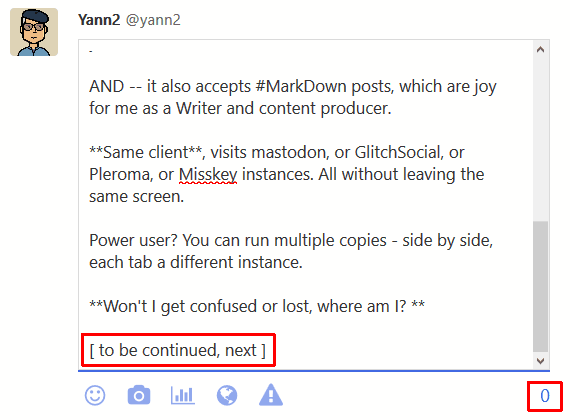
Same client, visits mastodon, or Glitch-Social, or Pleroma, or Misskey instances. All without leaving the same screen.
Power user?
For those with accounts in multiple instances – You can run multiple Pinafore copies -side by side in the same browser window, each tab a different instance.
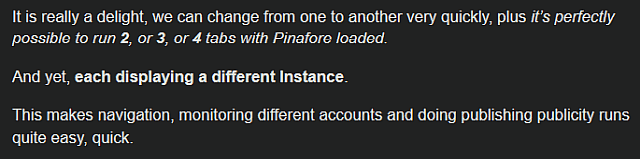
Won't I get confused or lost, where am I?
No, no fret — Pinafore allows a big range of Themes, pre configured Colour Schemes so you can keep track of where you are, even in multi tabbed, multi instance moments.
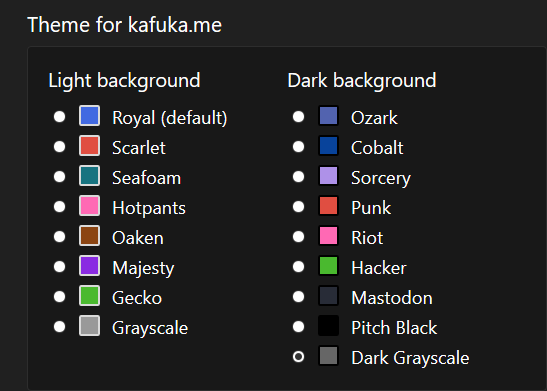
Quick snapshot of the Colour Theme selection panel here, for illustration.
See this post with a full Gallery of #Pinafore Themes :
Pinafore client – A sampler of all the Colour Themes available
...at the little known Pinafore subforum at another instance.
#Recommended #Client — #Fediverse #nomad Friendly.
#FediReporter on the Beat. Frontline reports return...
And to find out more about #Pinafore ?
Visit the Author's blog post, written after one year working in the project.
One year of Pinafore
Or, Ask me!
I love it, and be glad to oblige and answer questions. Reach me at my Writer's Lounge.
Also, check out the glowing user commentary — see : Pinafore Love – User’s Impressions from the Hash Tag
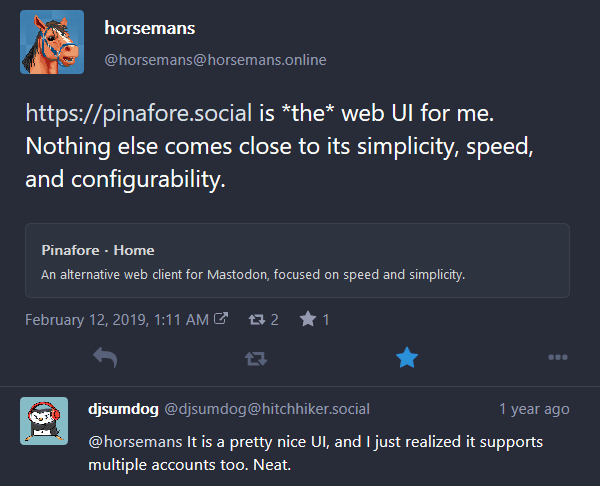
How To install Pinafore ?
Simple, visit Pinafore · Home — which is one of the various possible web hosts for Pina.
( More instances are also available, listed here for us geeks : Listing of Known Pinafore Instances you can connect to.
We really don't install Pinafore — you simply open the Pinafore instance in a Browser tab, and from that moment on, your client loads and communicates directly with the Mastodon (or Glitch-Social, or Pleroma) instance.
Client Side Data – session authorization, themes, etc...
No data is saved at the Pinafore home instance – it is all on the client side. Awesome, isn't it?
If you change to a different browser, even in the same machine, the logged-in instances list and your colour theme selections are not there yet. The price of keeping your data private. So, stick with a good browser and enjoy it.
Pinafore can also be run on mobile devices – simply open the site in your favourite Browser in the mobile. Save a bookmark and enjoy it.
It was tested and built from the ground up to perform well even in less powerful devices. In a good laptop or desktop, it flies.
This post brought to you by the letters MD, P and K.
Even Eugen R. recommended it! 😉😙
See screen capture below – from this Toot.
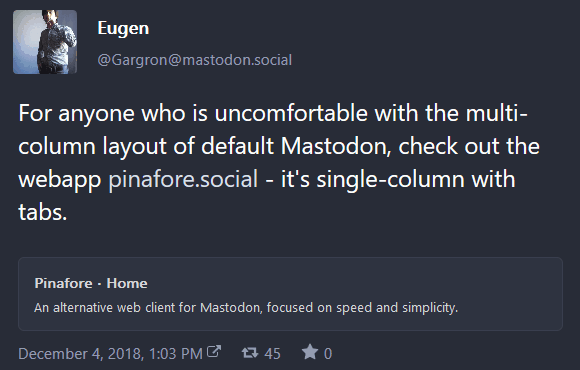
For those who might not know him, Eugen Rochko is the lead Developer in the Mastodon project. And that endorsement is important.
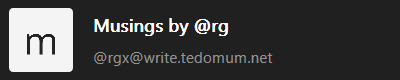
@rgx@write.tedomum.net
This page created entirely in MarkDown language. Thank you for reading, feel free to comment about this post – reach me at my Writer's Lounge.
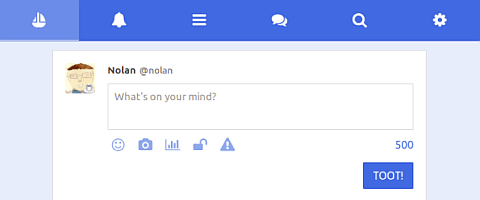
 R.G.
R.G.