QOTO Extras – 4 – Domain Subscriptions.
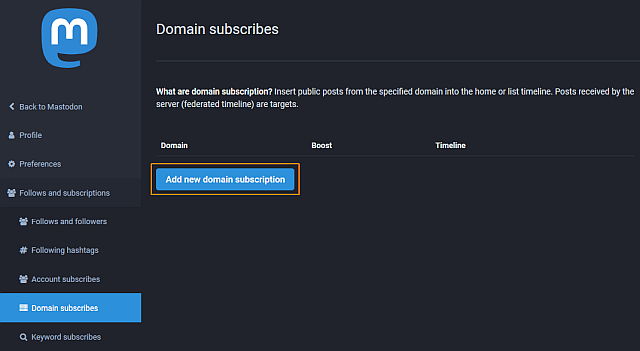
Qoto.org Added new Features
In January of 2020, the admin and lead maintainer of Qoto.org, Dr. Freeman, made some large code changes to the mastodon instance.
These are so significant, that added to other previous enhancements they highlight that Qoto is now a more featured Fork of the vanilla Mastodon project.
Some features at the instance had been added previously, and were intended to offer support to the needs of the local users — primarily Science, Tech, Engineering and Math interested professionals, students and curious minds.
A Hail Mary moment
I have prepared very detailed documentation for each of the major new added features — and it was a Hail Mary moment, so many changes that we had to pray all went well.
A new series of Blog pages here will Highlight and explain each of the most important ones.
All of them were documented in detail, with illustrations, in a series of posts I made in the instance's Discourse Forums.
QOTO Added Features – 4 – Domain Subscription.
As per the original announcement post by Dr. Freeman/@freemo :
“Domain Subscriptions – Bring another instance's local timeline as a feed in QOTO, no need to have an account on another server again, just import their timeline here!”
So this is another new and unique feature — we can add another instance's Local timeline and view it locally here at our own instance.
It is similar to the “Remote Timeline Quick View” feature (blog version) listed in previously.
Why would someone be interested in that?
- for diversity : the fediverse has a myriad of instances, and that means there's many different places. Some are big, some are small, many we can't even read the local languages, but it's fun to travel and see.
- when things get quiet at Qoto's local timeline... we open one of these and have freshly posted content from whichever instance we selected.
Isn't this snooping, or uncool, or frowned upon?
No, not at all.
- we can only see posts that were made Public at their original instance.
- these posts will be Federated and will join the millions of others in the Home and Federated feeds.
The advantage is that we see them in the same way we see the posts made locally here at Qoto:
- a local timeline tends to be a place where there's more socializing, as we see each other's posts daily.
- we see all the local's posts, not only a few we followed.
- if some local event or news item is trending, we can see and participate in that with less distractions.
So, I hope it makes sense why you could want to try this.
How to do it ?
- Select the “Gear” icon, to access the Mastodon full page “Preferences” menus.
- On that page, navigate down to “Follows and Subscriptions” — then select ¨Domain Subscribes¨. (see screenshot #1)
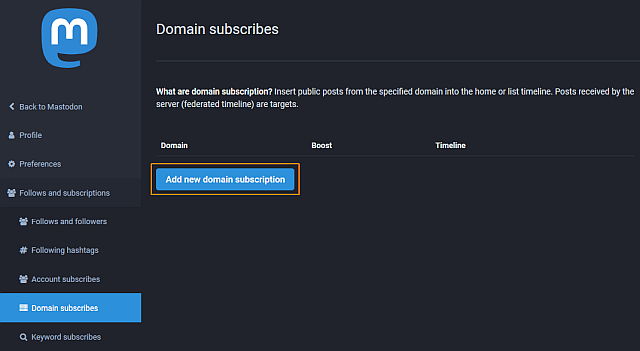
- on that section, click the ¨Add New Subscription¨, and enter the instance´s complete domain name. E.g. ¨mastodon.social¨ or ¨expired.mentality.rip¨
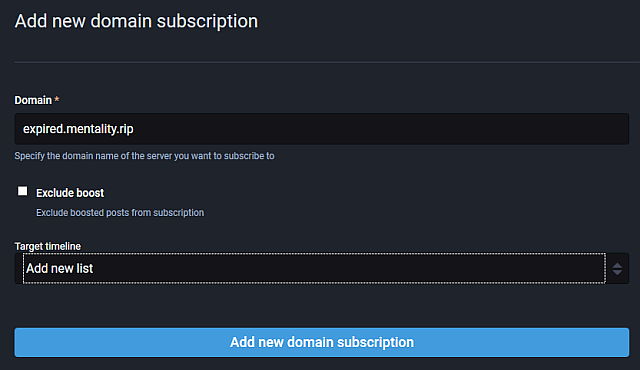
- Do NOT enter the HTTP or HTTPS protocol as in the normal browser URL. Here it isn't required.
Finished that, you will see the saved new domain added to your list.
Accessing the Subscribed Domains :
- From the main Mastodon Web client screen, look for the ¨Lists¨ item in the right side menu (see screenshot #3)
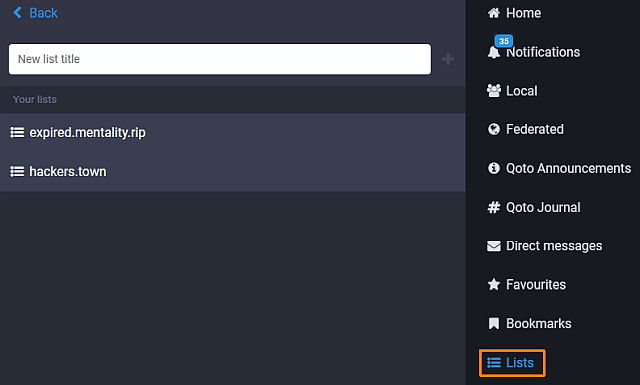
- From the list of subscribed domains, select the one you want to look at.
- it will now display the most recent posts in a column, just like the local timeline. (see screenshot #4)
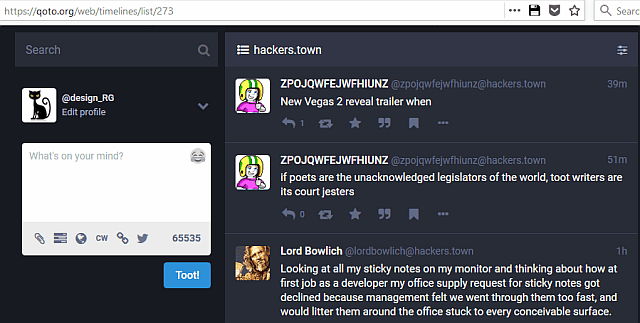
Follow Blog via your Fediverse/Mastodon account :
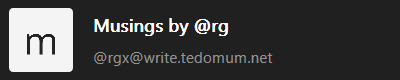
@rgx@write.tedomum.net
This page created entirely in MarkDown language. Thank you for reading, feel free to comment about this post – reach me at my Writer's Lounge.
 R.G.
R.G.