QOTO Extras – Quick View Remote Timeline
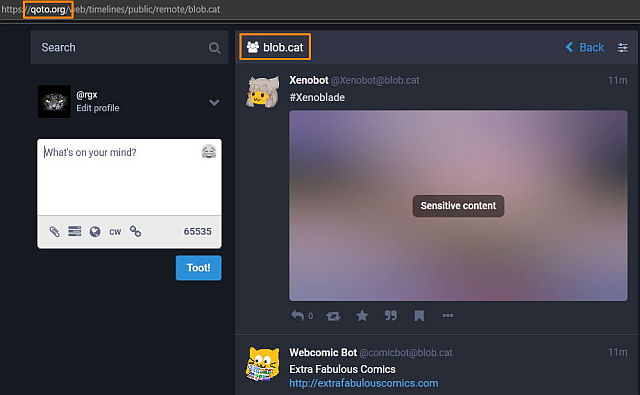
Qoto.org Added new Features
In January of 2020, the admin and lead maintainer of Qoto.org, Dr. Freeman, made some large code changes to the mastodon instance.
These are so significant, that added to other previous enhancements they highlight that Qoto is now a more featured Fork of the vanilla Mastodon project.
Some features at the instance had been added previously, and were intended to offer support to the needs of the local users — primarily Science, Tech, Engineering and Math interested professionals, students and curious minds.
A Hail Mary moment
I have prepared very detailed documentation for each of the major new added features — and it was a Hail Mary moment, so many changes that we had to pray all went well.
It did, as all the work is prototyped in a parallel server, before being adopted and moved into the live instance. So, no problems — but people needed to know, and understand these new, unique features in some cases.
A new series of Blog pages here will Highlight and explain each of the most important ones.
All of them were documented in detail, with illustrations, in a series of posts I made in the instance's Discourse Forums.
QOTO Added Features – 6 – Quick View Remote Timeline.
This is something I have just discovered, as I prepared screenshots for a post.
It is similar to the “Domain Subscriptions” feature (blog version) listed in previously. But :
- It can be done from ANY post, and allows you to instantly open a column showing the originating Instance's Local Timeline.
- Done taking a look? Just back out of it, open any other timeline and done.
If you liked what you see in their timeline, then you could consider Domain Subscribing as described above.
Why would someone be interested in that?
- for diversity : the fediverse has a myriad of instances, and that means there's many different places. Some are big, some are small, many we can't even read the local languages, but it's fun to travel and see.
- when things get quiet at Qoto's local timeline... we open one of these and have freshly posted content from whichever instance we selected.
Isn't this snooping, or uncool, or frowned upon? No, not at all.
- we can only see posts that were made Public at their original instance.
- these posts will be Federated and will join the millions of others in the Home and Federated feeds.
How do we open this Quick View into a Remote Instance ?
Reminding everyone that this feature is now available here at Qoto.org, and it will not work elsewhere (unless the instance installed similar modified software).
But, I was really surprised on finding it here too – even @Freemo hasn't mentioned it, and likely unaware this is now possible.
- From ANY post in the Home or Federated feeds, click on the “...” Dots menu in their lower part.
- There are various options, some quite useful for controlling unwanted content (mute, report, etc.)
- And on this list we now find “Open instance.name timeline”.

- Voilá.. Click on that, and the screen will display a Full column of the remote instance posts; their Local timeline in fact. ( Click image for larger size )
As shown in the screenshot above, we are still on the qoto.org domain, but the timeline displayed is from blob.cat's posts.
That's it, simple as that!
Like it? See the instructions above and Subscribe to their Domain if desired.
Follow Blog via your Fediverse/Mastodon account :
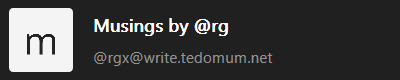
@rgx@write.tedomum.net
This page created entirely in MarkDown language. Thank you for reading, feel free to comment about this post – reach me at my Writer's Lounge.
 R.G.
R.G.