Mastodon – Options for Moving an Account ?

“Take your information and do what you want with it.”
That suggestive text sounds like Freedom of movement is granted and important, doesn't it? That is directly copied from Documents at JoinMastodon.org.
The truth is less rosy though. There are easy and reliable ways to :
- Export the list of people you Follow.
- Export lists of people you Mute (hiding their posts from your view)
- Export lists of people and instances you Blocked (barring their content reaching you).
This is done by creating small text files, with the '.csv' (comma-separated values) extensions. In some cases you might not have any data in one or more of them (zero Blocked Domains, or blocked instances, for example). In those cases, exporting the data is NOT needed, as it would be a Blank, empty file.
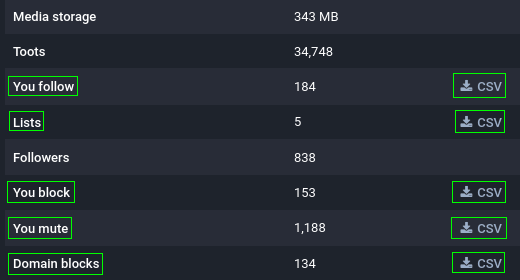
At any time you want, you can go to Settings > Export and download a CSV file for your current followed accounts, your currently created lists, your currently blocked accounts, your currently muted accounts, and your currently blocked domains.
Backups are important :
Creating these files regularly gives you a personal backup — if the instance you are using disappears suddenly (which DOES happen), having the files means you recover much easier that starting from scratch.
So, consider creating these, and update them once a month or so!
Once you have the files, what can be done ? At any other Mastodon, Pleroma, Glitch-Social instance, the files can be easily Imported :
Your following, blocking, muting, and domain-blocking lists can be imported at Settings > Import, where they can either be merged or overwritten.
Clarifying Words is important, as they have very different results :
- Merging the backup files means any new data in them is ADDED to the existing lists (Following, Muted, etc.)
- Overwriting means existing data is LOST — and likely not what you are aiming for. So select carefully.
Importing works well, and the .csv files are a big help in restoring some of your normal work environment in a new account.
These Export options DO NOT offer you a copy of your Followers list.
Facebook Does It !
Facebook HAS a new tool that allows an Export of an user's photos and videos — and it works wonderfully in my experience.
- all photos were exported successfully.
- it does NOT require any user effort (try downloading, 100 albums or more!)
- Albums are created in the new destination (for the moment, supports exporting to Google Photos, only; others expected soon)
- Albums have the same names as the originals, with the addition of “Copy of [user's original title]”
And even each photo goes with the poster's comment attached to it.
Completely automated, reliable, full featured. I am impressed, kudos to Facebook for this.
#FediReporter thinks it's time we got something BETTER here too ?
Full details on Facebook Data Exporting in this Android Police post.
Mastodon Account — Personal Data Archive
Don't think there's much we can do, sadly. Just searched and there's a good page but the news are NOT good.
You CAN request a zipped archive, of all your posts, images included. But :
Mastodon currently does not support importing toots or media due to technical limitations, but your archive can be viewed by any software that understands how to parse ActivityPub documents.
“Any Software” capable of handling that, even in a personal, offline, non-federated way — I haven't seen any yet. If you know, let me know, thank you.
Sadly needed, at least for personal references!
Asked in Fediverse for “Any Software” :
To complement this article, I decided to post a question to some admin friends — to see if anyone knew of a possible tool to view a user's personal backup archive.
Some responses came back, negative. Then one, by fluffy, offered a possibility :
you can use JSON.awk
Sadly, this is a command line, Unix / Linux tool; and I wonder how useful it could be with a large archive. We need a Graphical User Interface, a GUI tool, for productivity.
Maique suggested contacting Eugen R, the lead Mastodon developer, and sent a Toot. I joined in as well.

Fingers crossed, hopefully the idea will germinate and some usable solution might appear.
Moving House — Your Options, not great.
There are a couple of choices, and they are well explained in this page — but beware that both will cripple the existing account's posting ability.
So, READ the fine print, understand it, and DECIDE if this is a good option, or not.
The alternative is to leave the old account and simply communicate to your followers that you are relocating.
Mastodon Moving Options – Choice 1 :
Redirect your Profile.
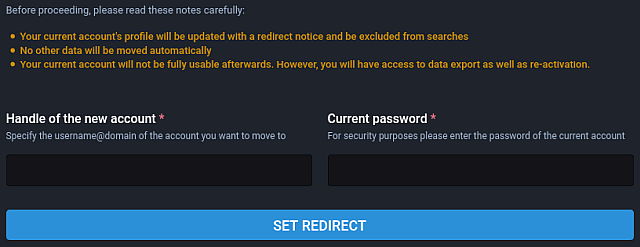
Redirecting your account disables posting from that account and displays a “profile moved” notice indicating your new account. Anyone viewing your profile can see this notice and will know to follow you at your new account. Following redirected accounts is not possible. The redirect can be cancelled at any time.
My take on this ?
- it's a reversible option, can be cancelled if desired.
- You can cancel and resume posting to the account after that.
- Not harmful to your data, which stays there.
- Not very Useful either; as it's simply a Notice, posted in the old profile.
You might do better by contacting people yourself, with a nicely made post — and sent with “Followers Only” privacy setting.
Choice 2 :
Move your Profile
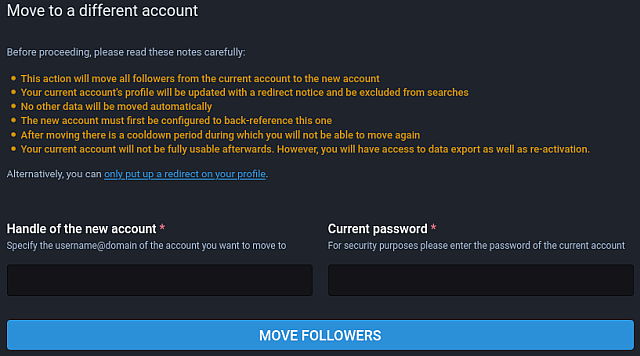
Moving your account is the same as redirecting your account, but it will also irreversibly force everyone to un-follow your current account and follow your new account, if their software supports the Move activity. Your toots will not be moved, due to technical limitations. There is also a very heavy cool-down period in which you cannot migrate again, so be very careful before using this option!
My take on this ?
- This is effective, will switch Followers to the new account automatically.
- But it's also a 'Goodbye Johnny' to the older account, you get locked out of it.
- This is pretty much a 'Sayonara option', you don't plan to use the older account anymore.
...most of those points are not great from my user's perspective.
But there are those two official and documented options.
Plus the common practices of people, sending mass DMs being one of them (there seems to be some software allowing that; DMs are sent to followers, one copy per person, nobody sees the full mail list).
Aliases are Needed :
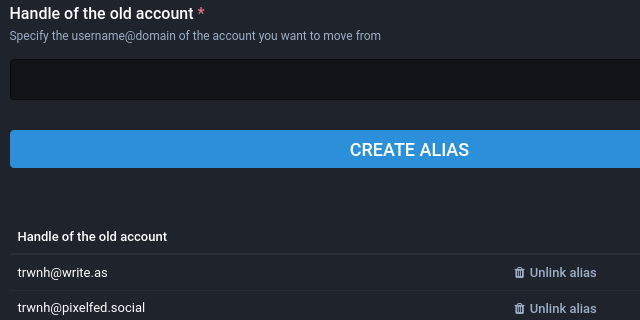
Profile moves can only be initiated when your two accounts have been aliased. Account aliases are currently not used for anything other than profile moves, where you will need to set your old account as an alias of your new account before initiating the move. Setting aliases is harmless and reversible on its own.
This is a necessary step, and it's not damaging at all, reversible.
#FediReporter on options for consideration when you plan to re-settle.
#rgxJournal for reference #NewUsers #Tips #Mastodon
Follow Blog via your Fediverse/Mastodon account :
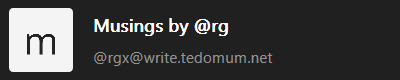
@rgx@write.tedomum.net
This page created entirely in MarkDown language. Thank you for reading, feel free to comment about this post – reach me at my Writer's Lounge.
 R.G.
R.G.